The main statistics (Cash, Kills, Food and Pain)
 |
1)
Cash can be gained from killing monsters and other items. Over
time (a Cycle) you will gain cash form just being at Siden. Cash
can not be exchanged for linden dollars.
2) Kills are gained
from killing monster. Player kills will not count as a kill.
3) Food is one of
two stats that will effect how many Survival points you gain per
cycle. monster will drop food items. Food will decrease over
time, and faster if you have any pain.
4) Pain greatly
effect the rate of survival point gain, if you have to much
pain, you can lose survival points. Pain can be reduced by
consuming medical items like painkillers and first aid sprays.
Pain will reduce slowly over time if you have enough food. |
Survival points and life style points
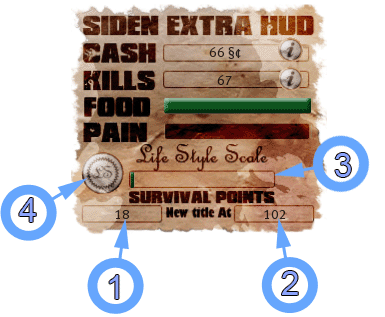 |
1) You
will gain survival points based on how well you are surviving and
from items you can collect. Some items like luxuries will give you
a boost of survival points. Points are used to gain new titles
(just like levels) . Points can also decrease if you are not doing
well, all the way to -50 points, but don't worry, you wont
lose your current title.
2) You gain a new
title when you have enough survival points. This target will
increase with each new title you acquire.
3) The life style
scale is directly effected by your survival points. If your
survival points are positive, you will gain life style points, but
if your survival points are negative, you will lose life style
points. There are some items that will give you life style points,
such as Luxuries and Hope items..
4) you can use your
life style points to cast an effect. Using an action will cost
life style points. |
Saying out Loud
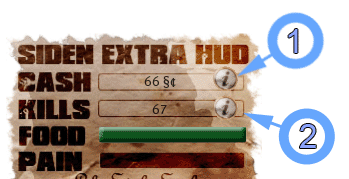 |
1) You
can click this button to say how much cash you have have, so
everyone else can hear.
2) you can click this
button to say how many monsters you have killed
both these
functions can also be accessed from the main HUD menu |
Menu access and Awards page
 |
Click the title
to bring up the main menu.
Say Cash : will
say cash in world
Say Title: will
say title in world
Help: Will bring
up this website
Extra: This will
bring up a menu with more options, this will be explained later.
Awards: This will
change the HUD to the awards page where you can see what
achievements you have gained and your current title.
|
 |
Awards are
broken up, into 3 categories.
A = Aggressive.
These are achieved from aggressive actions such as killing
monsters
D = Defensive.
These are achieved from using medical items, Getting hit and
healing.
P = Passive.
These are achieved from food, survival and hope items.
When an
achievement is made the icon will become fully lit and a bonuses
effect will be unlocked. You can check what it will take to
unlock an achievement by clicking on the icon.
To
access the main menu again, just click the top of the
awards page

|
Main menu
|
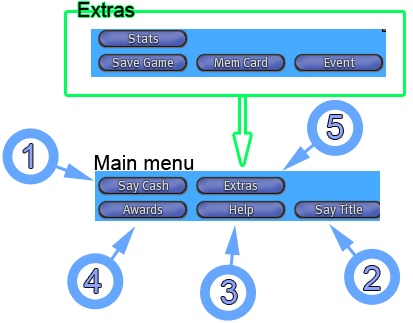
|
|
1)
Say your cash in world so everyone can hear
2) Say your title in
world so everyone can hear
3) Brings up this
webpage
4) Opens up
the
awards
page
5) Opens ups
extra option. |
Extras menu
|
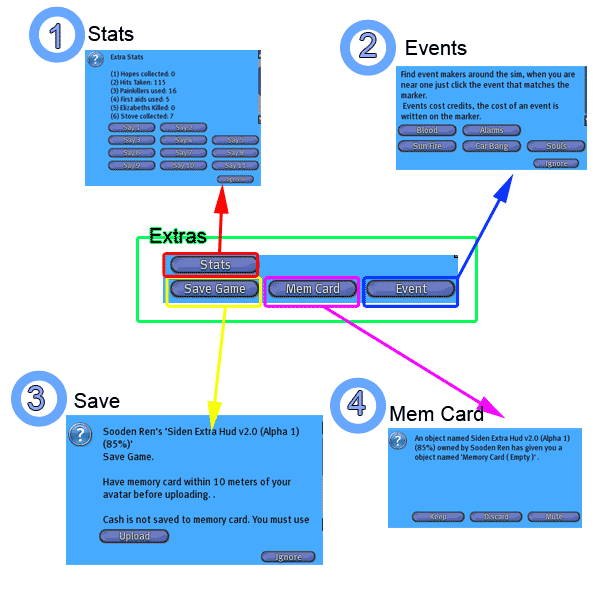
1) The
stats button will bring up all your hidden stats and allow you to
say them out loud. This menu can be useful when you need to check
how far you are from unlocking an achievement.
2)
Events can be set off at the cost of Siden credits, to set one
off, you must find the matching marker within Siden. For example,
if you wanted to set off the "Sun Fire" event, you would have to
find the matching marker location.

3) You
can save your progress to a memory card. saving is a good way to
back up your progress, or for transferring it to a new HUD. saving
will not remove your current data from your HUD as its a back up
copy. You can't save your Cash or Life Style points to a memory
card (to stop cheating). To save cash you must use the siden bank
note vendor.
4)
Before you can save your data you will need an "Empty" memory
card. This can be acquired by clicking the "Mem card" button. Once
you have a memory card, rez/spawn it near you and go back to the
"Save" menu and unload
 . .
When
a card has data, you can click the card to upload it back to your
HUD by clicking the card.
|
|