|
SL Help
Product help: Tesla
Coil Mark iii

Overview
This Tesla
coil is highly detailed with many fun options, and itís very
simple to use. It uses a menu to select options such as turning
it on or off, changing the arc colours and arc style, changing
sounds, access, attack status and more.
-
This product
comes with 3 different versions: detailed, medium prim
and very low.
-
You can change
access permissions, letting all use the Tesla coil or
group only, or just you.
-
Using scupties
we have manage to pack lots of detail into this product
without costing lots for prims
-
The menu
driven system has notes to guide you through your
options, but you can also use the included help file for
more information.
-
You can set
this Tesla coil to attack (Push*1) people, but is set to
safe by default. You can also set it to attack all, or
people that are not in the same group as the Tesla coil.
-
You also have
sound options like changing the humming sound or the zap
sound; you can even turn the sound off completely.
-
You can change
your arc types with such options as full arcs, single
arc, following arc and static arc. You can also pick the
colour of your arc from a list of 9 colours.
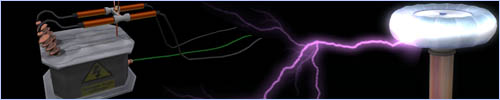
Help Guide
1 Getting started
2 Using menus
2.1 Changing permission
2.2 Attack setting
2.3 Changing sound
2.4 Setting up
object
2.5 Arc set up
2.6 Charge setup
2.7 (Release)
3 Transmitting and extras
4 Videos
1
Getting started
After you buy the Tesla
coil, simply spawn the box can copy its content to your
inventory. Then you can drag and drop your `Tesla Coil
Mark iii (v 1.0)` from your inventory to the SL world.
Now you can turn it on by
click the Tesla coil, this will being up a menu, now
select 'on'. Now its working!
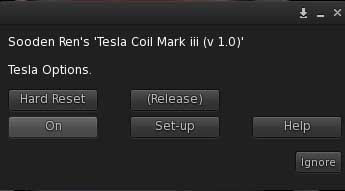
After it starts up, menu
will pop up again and you can turn it off just as easy.
2 Using
menus
|

(Click
image to enlarge) |
This product uses a simple
menu system allowing you to set up and change
setting with easy. In this section we will explain
what each menu does.
Click the image to the left to
see a menu tree, this will show you all the menus in
this product, and how they are organized. |
2.1 Changing permission
You can set who has access
to your Tesla coil. You can keep all access just for
you, or for you and your group (Same group*2) or allow
anyone to have access. The permission menu can only be
accessed by you, no matter what level of access you have
given. This stops others changing your access
permissions.
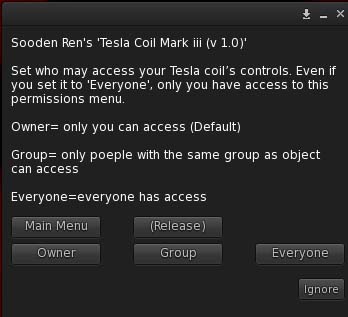
2.2 Attack setting
There are 3 settings: 'Safe',
'All' and 'Group safe'. By default this is set to 'Safe',
meaning it will not push anyone. If you set it to 'All', it
will push anyone within rage, if your land is push enabled.
And if you set it to 'Group Safe', it will only push people
that are not in the same group as the Tesla coil.
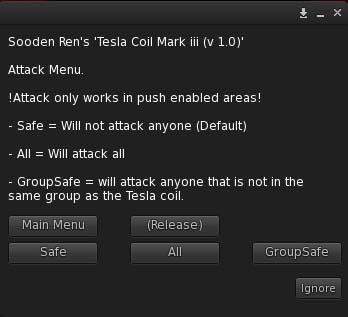
2.3 Changing sound
You can change the sound
effects of the humming or zapping noise, you can even
turn off sound all-together, if the noise gets to much.
So you can even use it in places like night clubs where
you may want no sound on at all.
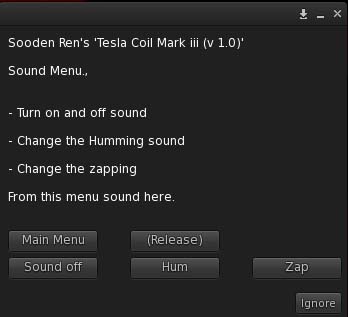
2.4 Setting up object
This option will let you change
the state of the object, such as setting it soiled or
phantom. this object is set to phantom by default. You may
not want it solid as it can get in the way, being a big
object.
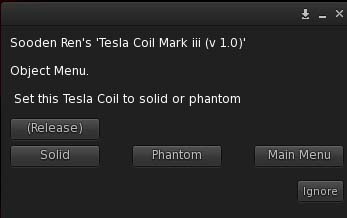
2.5 Arc set up
This menus will let you change
the colour and style of your Tesla coils arcs (They are the
sparkly things), Change your arc style will cause the to
restart.
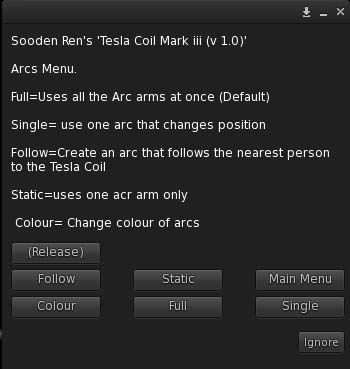
2.6 Charge setup
The charge will effect how
powerful the push effect is, if you have attacking turned
on. Also it effects the charge transmitted*3, which can be
used by others scripts. There are script example included
with this product explaining how to use transmitted change,
they are full permission and free to use as you wish.
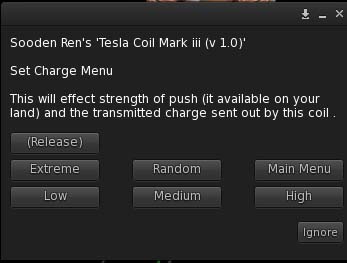
2.7 (Release)
when someone accesses a menu,
the menus become locked to that person till it times out.
You can select the '(Release)' option to give up control of
the menu and allow others access.

3 Transmitting and extras
you can expand what your Tesla coil
can do by using the transition charge it gives out and some
simple script. Examples of these script are supplied the 'Tesla
coil Mark iii Extras' box that comes with this product. You may
want to make light bulbs that light up when you get near the
Tesla coil, or build a big network of power relays to transmit
its charge across a sim. What you do is up to you! And you are
free to do whatever you want with the things you make, you could
sell them, give them away, even if it using the example script
given. The extra scripts are full perm and free to use.
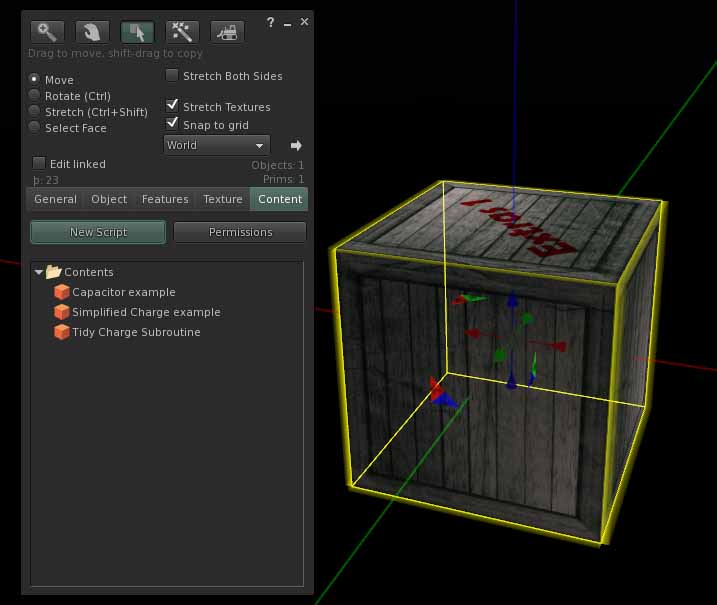
4 Videos
|